Microsoft Clarity: The Hidden Gem Every Small Business Should Be Using
A simple way we spot whether a business takes their website seriously?
Looking at the technology they’re using (all of which is publicly visible).
If Microsoft Clarity is installed, you’re usually looking at a business that knows what it’s doing and (assuming they are actually using it) signals digital maturity.
It’s a sad fact that most small business owners assume their website works—until they see how users actually experience it.
The free tool allows websites to record how users move, click, scroll, and drop off.
If you're spending money on ads or SEO, but not tracking what users do once they land on your site, you're leaving revenue on the table.
This article shows you how to get started in under 2 minutes
What Is Microsoft Clarity?
Clarity is a free behavioral analytics tool from Microsoft. It gives you real, visual insight into how users actually experience your site.
It’s three core things:
- Heatmaps show what’s getting clicked.
- Session recordings let you watch how real users navigate.
- Scroll depth reveals what people actually read.
Tools like these have been around for a while (see Hotjar or FullStory), but Microsoft Clarity is 100% free. And it delivers 90% of the value of the paid tools.
Clarity vs Google Analytics: Not the Same Game
You’ve probably already got some insights already through Google Analytics (other free tool and insanely valuable for most websites).
So why do you need another one?
Clarity and Google Analytics complement each other—but they serve different purposes.
What You Can Actually Do With Microsoft Clarity
There are three things Microsoft Clarity gives you.
Heatmaps | See What People Click
FAQs, call-to-actions, and hidden menus—it’s all tracked. You’ll see what gets attention and what’s ignored. This helps validate layout, content priority, and structure.
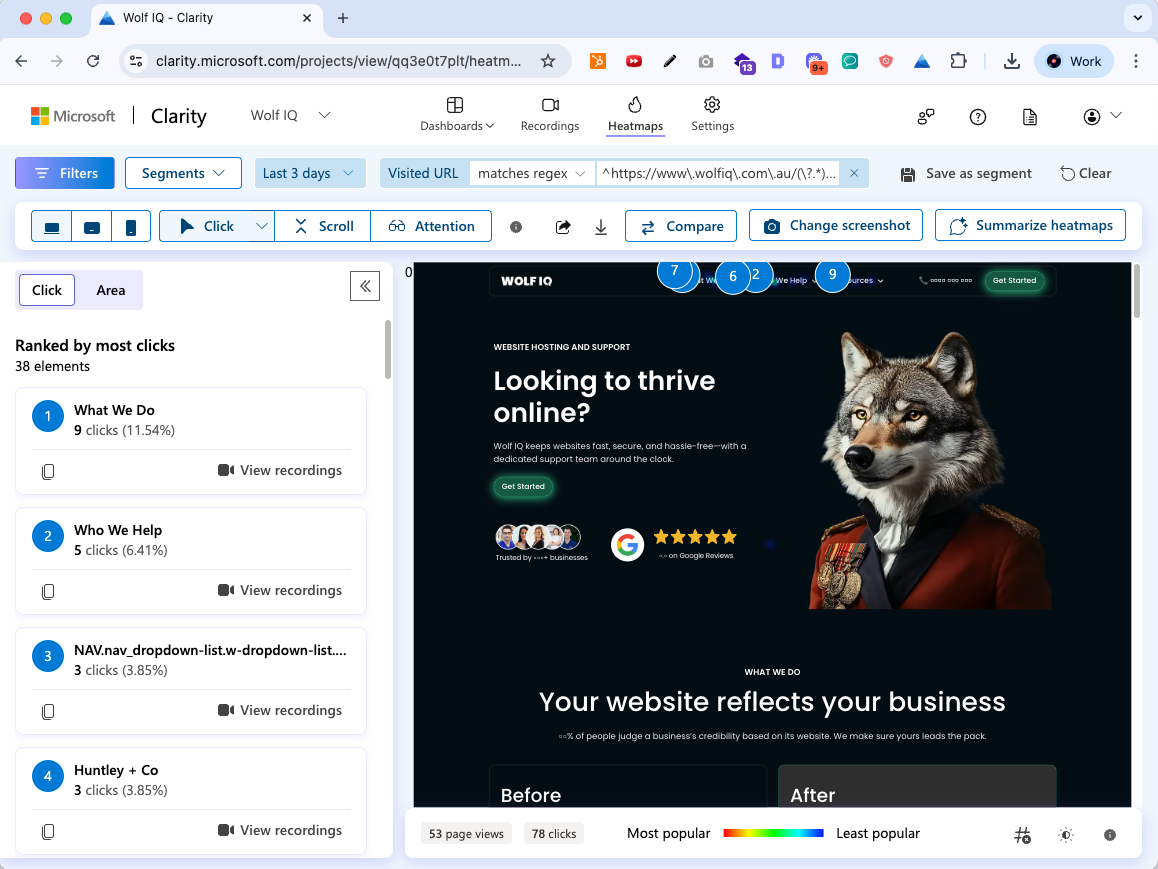
Session Replay | Watch User Journeys
Watch real users navigate your site. You’ll spot friction, rage clicks, confusion, and paths to conversion. It’s like remote usability testing on autopilot.
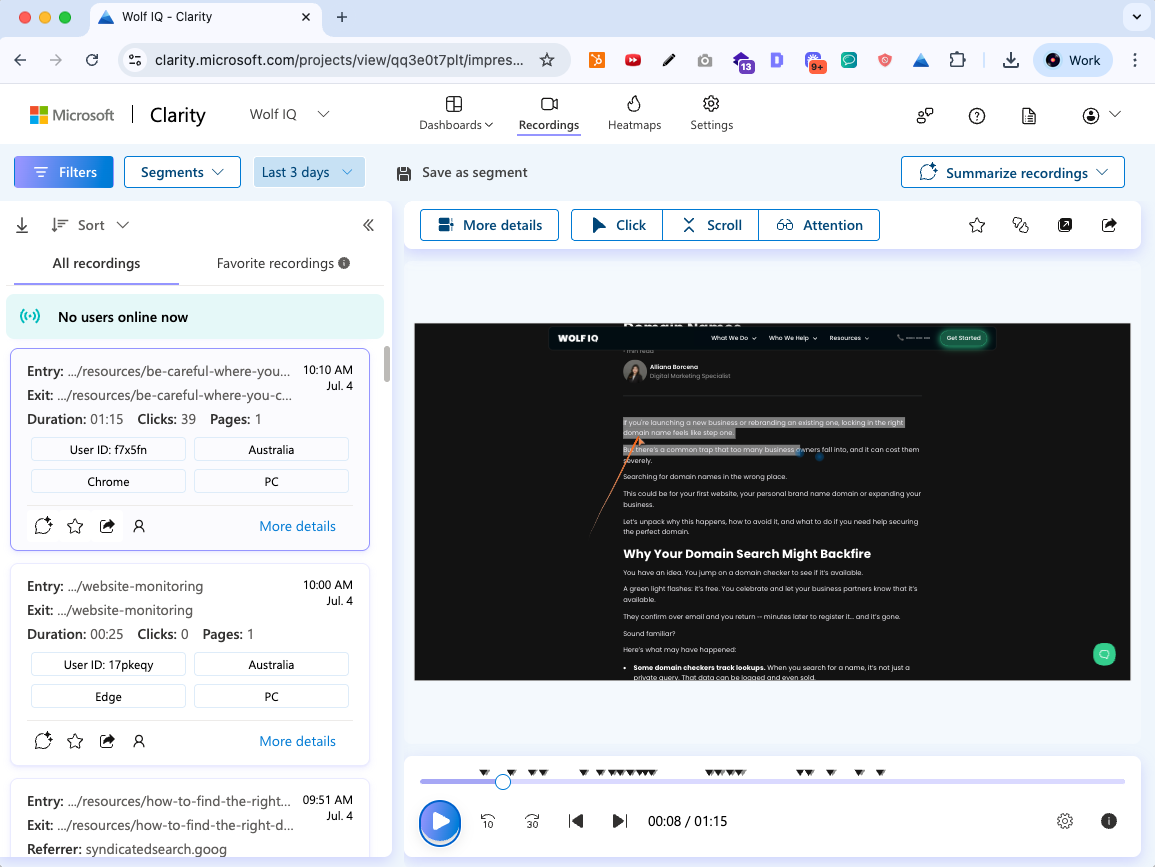
Scroll Heatmap | Know Where Attention Drops
Scroll depth shows you where people stop reading. You’ll quickly see if long pages need trimming or reordering to keep attention high.
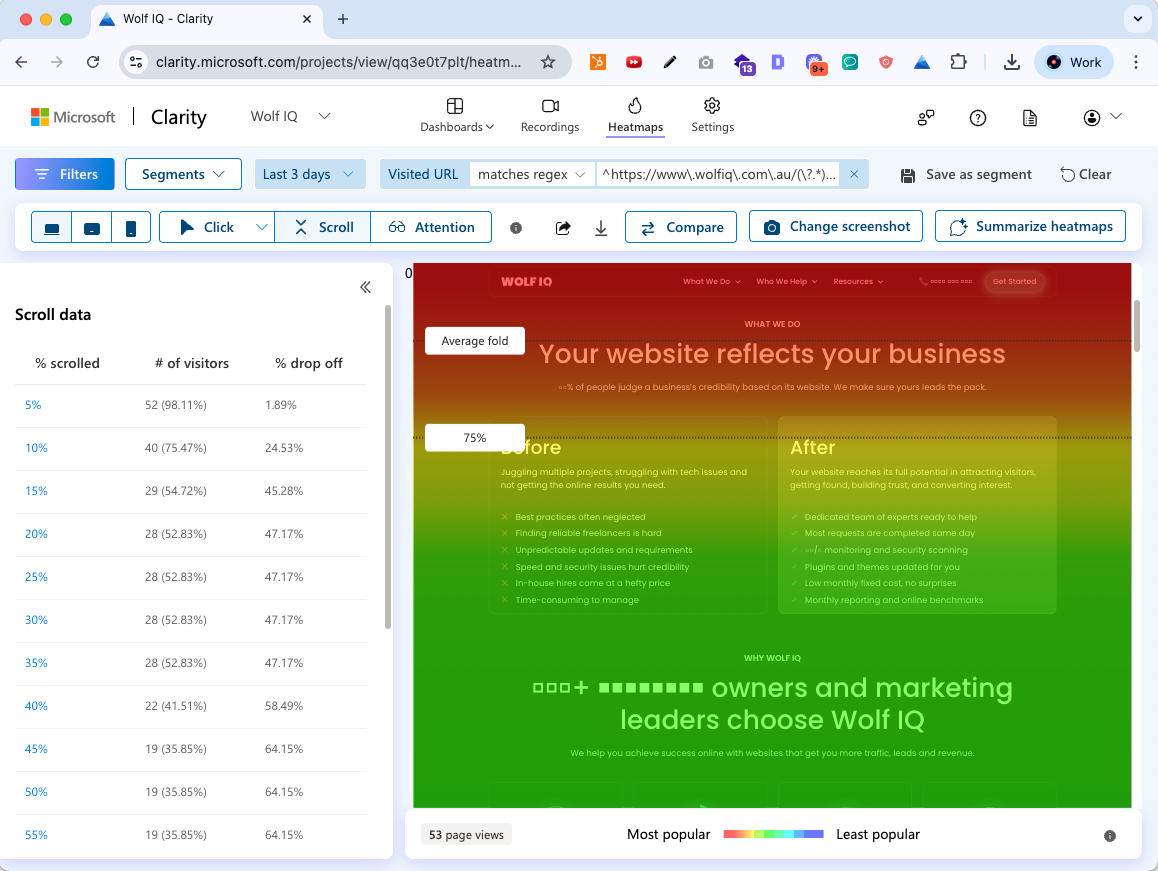
What About Legal and Compliance?
Microsoft Clarity is fully compliant with global privacy standards, including GDPR and CCPA. It does not collect sensitive personal data, and all user data is anonymized and non-intrusive by default.
- No keystrokes are tracked.
- IP addresses are obscured.
- Sensitive fields (like passwords or payment details) are automatically excluded.
This means you can run Clarity confidently—even in regulated industries—without needing custom configurations or legal workarounds.
If you’re subject to specific compliance requirements, our team can advise you on setup and review your privacy policy to ensure everything stays aligned.
How We Use Clarity at Wolf IQ
Every Expert Website Care Plan client gets Microsoft Clarity installed as part of onboarding. From there, it becomes part of our monthly site intelligence workflow:
- We review heatmaps, recordings, and behavior patterns.
- Pull out key insights—what’s working, what’s not.
- Recommend smart, high-leverage tweaks.
- Implement the approved changes for you.
You get conversion-rate optimization and focused site improvements every month, based on real behavior tracked in Clarity.
Want Smarter Website Decisions?
If you’re on a Wolf IQ Expert Plan, this is already being handled for you. You’ll receive it monthly with suggestions ready to implement by our team.
Not on an Expert Plan? We can get Clarity up and running for you in minutes—just ask.
FAQs
What is Microsoft Clarity for?
Microsoft Clarity helps you understand how visitors interact with your website through heatmaps, session recordings, and behavioral insights.
Is Microsoft Clarity really free?
Yes—Clarity is completely free with no hidden charges, usage caps, or premium tiers.
What is the difference between Microsoft Clarity and Google Analytics?
Clarity focuses on visualizing user behavior (like clicks, scrolls, and sessions), while Google Analytics focuses on traffic data and metrics.
Is Microsoft Clarity worth it?
Absolutely—it's one of the most powerful, no-cost tools for visual website optimization available today.
Is Microsoft Clarity legal?
Yes, Clarity complies with major data privacy regulations, including GDPR and CCPA, using anonymized and non-intrusive data collection.
How much does the Clarity app cost?
It's 100% free—there is no paid version or upgrade required.
Should you need Clarity?
If you want to improve user experience, conversion, or site usability, then yes—Clarity is essential.
Is Clarity a safe app?
Yes, it’s developed and maintained by Microsoft, with robust data handling and security protocols in place.
Who uses Microsoft Clarity?
Businesses of all sizes, from startups to enterprises, use Clarity to better understand user behavior and improve site performance.
Is Microsoft Clarity secure?
Yes—Clarity doesn’t collect sensitive personal data and uses secure protocols to manage session data.
Does Microsoft Clarity slow down websites?
No, Clarity is lightweight and optimized not to impact your site’s performance or load speed.

.png)




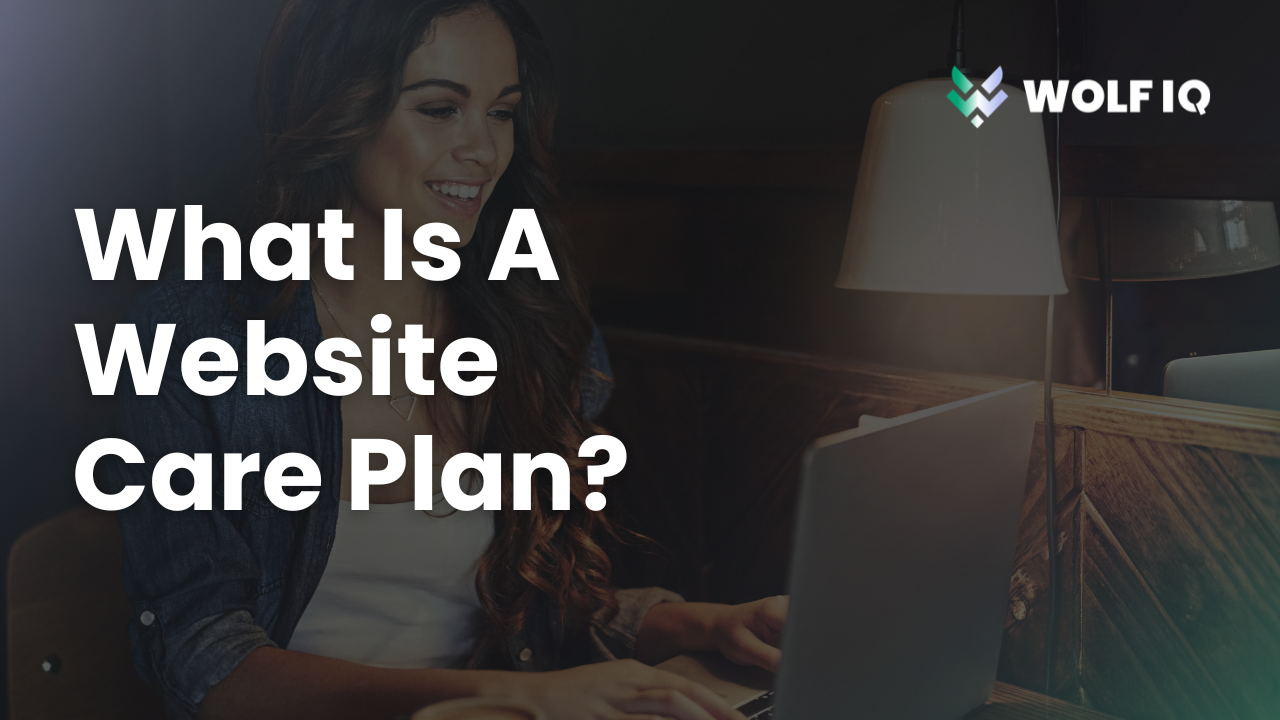
.png)
.png)
.png)

.png)
.svg)
.svg)
.svg)

